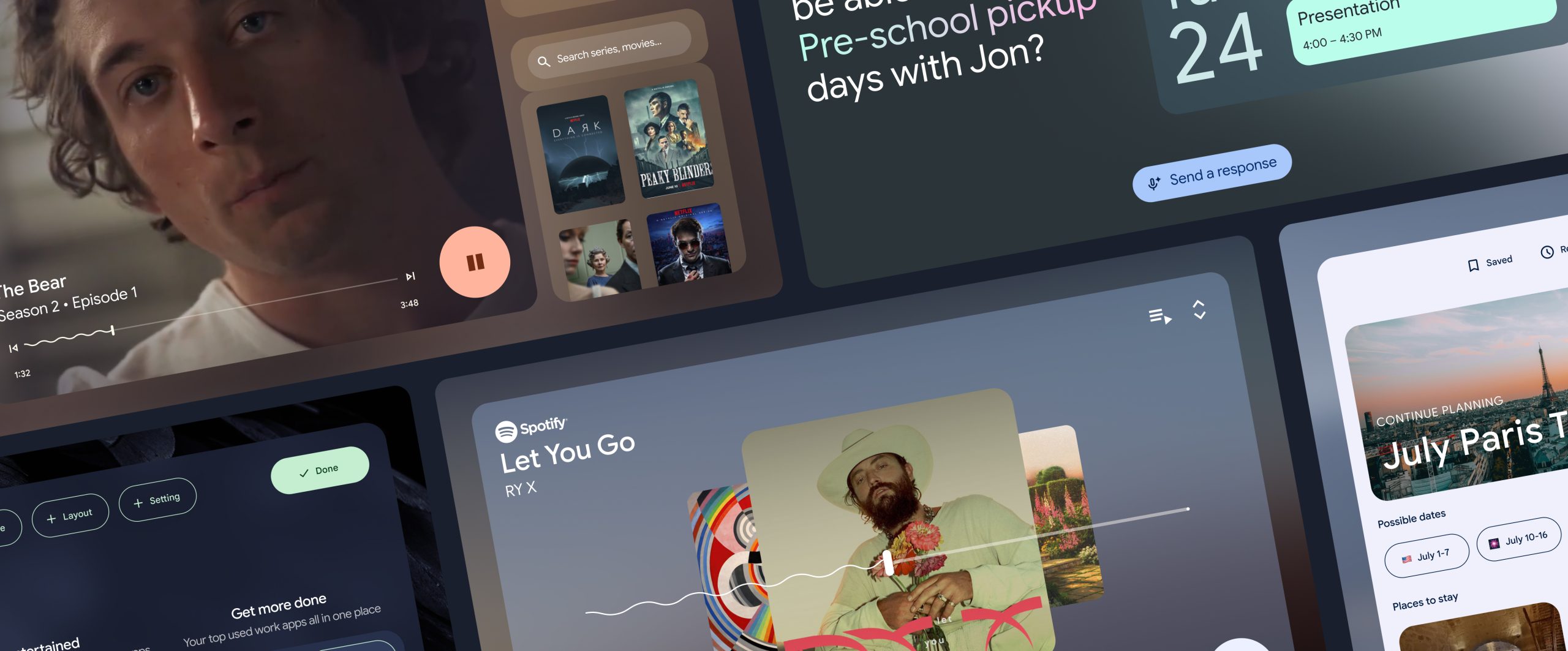
Ask AI to help
This project involved a series of design explorations that led to an Android update in late 2024, which leverages Gemini to boost user productivity.
Role Creative Director
Capabilities UX, UI, Motion, Service Design
Year 2024
Client Google Home
Company Huge
The challenge
Tablets revolutionized the market a decade ago, however over time became less relevant for users. This project aimed to redefine the tablet category by introducing new ways to interact with the device through AI, transforming it into a more helpful and relevant product, that provides more valuable experiences than ever.
The concepts
Seven concepts were ideated and explored on how AI could make the tablet more useful for people. The experiences explored considered a future from 2 to 5 years; multiple scenarios were considered based on different use cases where the tablet would be always ready to help users at the right moment, fully capable to provide quick access to main functionalities easily and always adapting to the user’s context.
The resulting concepts are a series of explorations that influenced later updates for the Android system by the end of 2024 and enabled the Pixel Tablet to help user get more things done easily and quickly; complex tasks are now very easy by the integration of Android and Gemini within the tablet, do shopping, write to-do lists, brainstorm and get ideas for inspiration, etc.

These explorations worked as inspiration for later updates, the features proposed here were absorbed by the Android team who implemented them referencing this proposals on how to integrate Gemini with Android and help users be more productive by performing tasks by the user and suggesting a combination of related app that support perform a task fully.

The rationale behind
Prior to starting the explorations an Interaction Model was designed to clearly define the guiding principles for the future experiences. Depending on the different interactions states of a tablet (idle, unrecognized active, recognize active, authenticated and active) the principles Dynamic, Expressive, Cohesive and Blend behave differently, in order to guarantee the best user experience. The model means on stages where there is few information displayed the UI is more dynamic and expressive, while when it becomes more dense, to avoid cognitive load the interface tends to be more cohesive with the system UI.

@2024